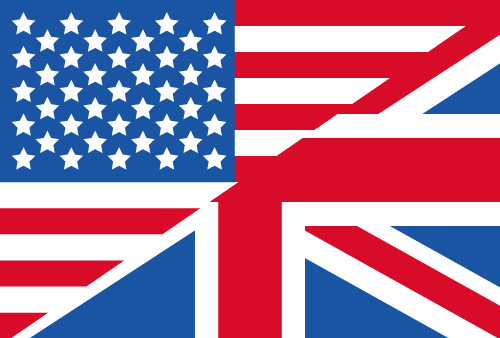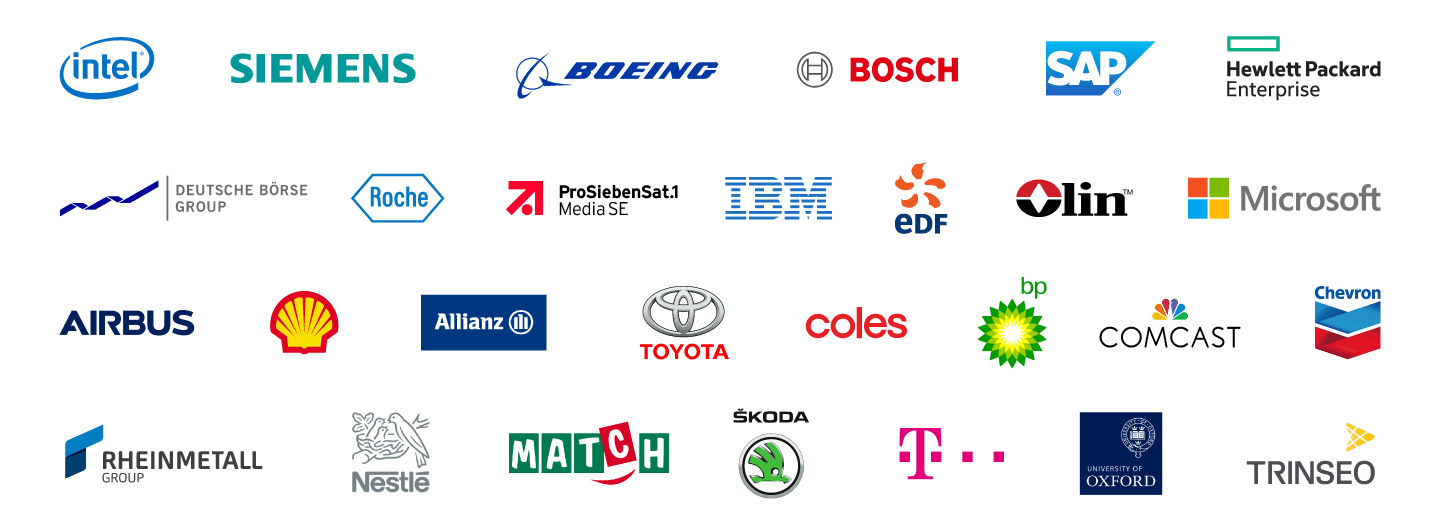Hear From Our Customers and Read Media Reviews
We are 100% committed to offering our customers and partners worldwide the best possible solutions and service. But don't just take our word for it! Read first-hand opinions of ShellBrowser .NET users.
You like working with our software? You have comments or suggestions?
Feel free to leave a feedback.
The ShellBrowser Components .NET Edition from JAM Software provided the specialised explorer-like functionality I needed to map and traverse folder structures, saving me enormous effort and allowing me to focus on the logic specific to my application. Their support was excellent too!
ShellBrowser Components .NET Edition is easy to implement and has completely satisfied our expectations. Really great product support.
Die Verwendung von ShellBrowser .NET Components ist sehr einfach zu implementieren und hat unsere Erwartungen komplett erfüllt. Der Support ist außerordentlich gut.
I have intensively searched the market, and your product is the best I found, after many and various tests that I have performed. I am currently in the process of developing an application which will definitely use your "ShellBrowser .NET Components" product. I sincerely think the .NET version performs exactly all the Windows Explorer behavior, it is great programmed and implemented to the specifications.
The invisible ShellControlConnector control allows you to synchronize multiple shell controls with just one line of code. An additional thumbnail control displays previews of the selected files in any size. An interesting sample project and a detailed help file are included.
The ShellBrowser .Net Edition is a set of UI controls that look and behave exactly like the Windows Explorer. The ShellListView and ShellTreeView controls imitate the corresponding parts of the Windows Explorer, including correct icons with overlays, the Explorer context menu, thumbnails, details, virtual folders and shell extensions. Beyond the normal Explorer look & feel, these controls support file filters, check boxes and allow the customization of many aspects of their appearance and behavior. The invisible ShellControlConnector control allows you to synchronize multiple shell controls with just one line of code. An additional thumbnail control displays previews of the selected files in any size. An interesting sample project and a detailed help file are included.