Die folgenden Inhalte sind leider nicht auf Deutsch verfügbar.
Herzlich Willkommen in unserer Wissensdatenbank. Nutzen Sie die Suchfunktion oder durchstöbern Sie unsere Kategorien, um Antworten auf Ihre Fragen zu erhalten.
Kategorien: TreeSize | Alle Kategorien anzeigen
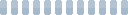
Die folgenden Inhalte sind leider nicht auf Deutsch verfügbar.
TreeSize 6.3.7 or newer does not start, crashes immediately, or cannot be installed on Windows 10.
These type of problems can occur, if the option "Force randomization for images" (mandatory ASLR) in Windows Defender is enabled, which overrides application specific settings.Activating this setting will disregard the compatibility information of the application and can cause the application to crash immediatly, or not start at all, as is the case with TreeSize.
To fix this, you can either disable this feature completely, or add TreeSize as exception to your ruleset in Windows Defender:
Open Windows Defender Security center and navigate to "App & browser control > "Exploit protection > Exploit protection settings". Under "System settings", you can deactivate "Mandatory ASLR", or use "Add program to customize" under "Program Settings", to deactivate this for TreeSize.exe only.
Note that this issue should be fixed with TreeSize v8.0 or newer. Please update to the latest version if possible or contact us, should you still face this issue.