Die folgenden Inhalte sind leider nicht auf Deutsch verfügbar.
Herzlich Willkommen in unserer Wissensdatenbank. Nutzen Sie die Suchfunktion oder durchstöbern Sie unsere Kategorien, um Antworten auf Ihre Fragen zu erhalten.
Kategorien: ShellBrowser Delphi Components | Alle Kategorien anzeigen
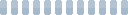
Die folgenden Inhalte sind leider nicht auf Deutsch verfügbar.
What is the syntax for renaming a file with JamFileOperation? Where does the new file name go?
What is to do if you want to copy a file to the same folder and rename it at the same time?
To rename a file, you can use code like this:
JamFileOperation.SourceFiles.Clear();
JamFileOperation.SourceFiles.Add('C:\Temp\Shell.zip');
JamFileOperation.Destination := 'C:\Temp\Windows.zip ';
JamFileOpration.Execute();
This code will rename C:\Temp\Shell.zip to C:\Temp\Windows.zip.
To rename multiple files, you have to execute this code in a loop.