Die folgenden Inhalte sind leider nicht auf Deutsch verfügbar.
Herzlich Willkommen in unserer Wissensdatenbank. Nutzen Sie die Suchfunktion oder durchstöbern Sie unsere Kategorien, um Antworten auf Ihre Fragen zu erhalten.
Kategorien: TreeSize | Alle Kategorien anzeigen
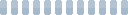
Die folgenden Inhalte sind leider nicht auf Deutsch verfügbar.
Can I customize the "Age of files" view to be more granular?
You can adjust the intervals used for the "age of files" statistics under: Tools > Options > Age of Files
By right-clicking on a bar you can show a list of all files that belong to this interval.
The custom search of the TreeSize File Search, which can be opened through the Windows Start or the TreeSize Tools menu, is also very suitable to get a list of files accessed or not accessed in a certain time range.