Die folgenden Inhalte sind leider nicht auf Deutsch verfügbar.
Herzlich Willkommen in unserer Wissensdatenbank. Nutzen Sie die Suchfunktion oder durchstöbern Sie unsere Kategorien, um Antworten auf Ihre Fragen zu erhalten.
Kategorien: TreeSize | Alle Kategorien anzeigen
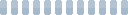
Die folgenden Inhalte sind leider nicht auf Deutsch verfügbar.
How do I generate exports that include files as well?
By default, the exports done through File > Export contain only folders and subfolders. To include files as well, please use the "Customize" button in the "Save" dialog and select "Folders and single files" under "Exported Elements". You can also set the "Export Depth" to "Full directory tree" if applicable.
These options can also be found under: "Tools > Options > Export".
Using "File > Export > Copy list of files", you can easily copy a list of files to the clipboard. This function is also included in the context menu of the TreeSize directory tree.