Die folgenden Inhalte sind leider nicht auf Deutsch verfügbar.
Herzlich Willkommen in unserer Wissensdatenbank. Nutzen Sie die Suchfunktion oder durchstöbern Sie unsere Kategorien, um Antworten auf Ihre Fragen zu erhalten.
Kategorien: TreeSize | Alle Kategorien anzeigen
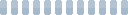
Die folgenden Inhalte sind leider nicht auf Deutsch verfügbar.
Is there a way to use the command line to search for files that e.g. have not changed in x days and then delete them automatically? Currently we are doing this manually but would like to schedule it as a daily or weekly task.
The TreeSize File Search can search, report and delete files fulfilling certain criteria. For security reasons we have designed the deleting operation bypassing the recycle bin not to be scriptable - with the exception of the possibility to move the files, which is available through the command line option /MOVETO (Professional Edition only). Any search options saved to an XML file can be passed at the command line and the found results can be moved using a command line like this:
TreeSize.EXE /SEARCH /MOVETO "C:\Temp\TST\Moved" "C:\Temp\TSP\Files ending with TMP.xml".
You may pass a ZIP-file or the "Recycle Bin" as destination as well:
TreeSize.EXE /SEARCH /MOVETO "Recycle Bin" "C:\Temp\TSP\Files ending with TMP.xml"