Die folgenden Inhalte sind leider nicht auf Deutsch verfügbar.
Herzlich Willkommen in unserer Wissensdatenbank. Nutzen Sie die Suchfunktion oder durchstöbern Sie unsere Kategorien, um Antworten auf Ihre Fragen zu erhalten.
Kategorien: ShellBrowser .NET Components | Alle Kategorien anzeigen
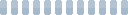
Die folgenden Inhalte sind leider nicht auf Deutsch verfügbar.
I have installed ShellBrowser.NET Components, but the components do not appear in the Toolbox of Visual Studio, what have I done wrong?
Sometimes e.g. when installing ShellBrowser and Visual Studio is still running, the installer may not succeed in adding the components to the Toolbox of Visual Studio.
To add the components manually, hit the right mouse button on the toolbox, select Choose Items..
Then click "Browse" in the .Net tab, navigate to the folder that contains ShellBrowser.dll and choose it. You will see the new components marked, and with version information.
Click OK to add the components to the Toolbox.
If your project targets .NET Core 3.1 or .NET 5.0, please reference the NuGet package. Please see "Usage in Visual Studio" for details.